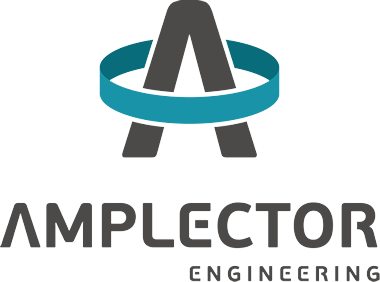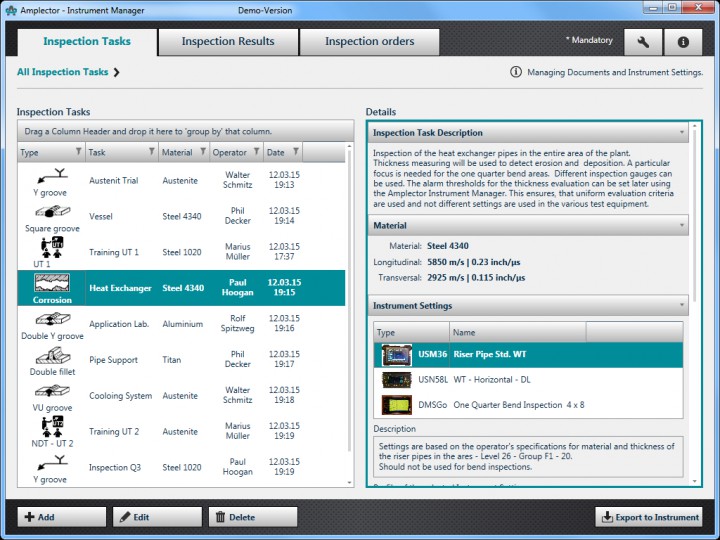Instrument Manager
Ease of Use for Portable Ultrasonic Test Instruments
AMPLECTOR Instrument Manager is a non-proprietary NDT software for the easy management, evaluation, visualization, and documentation of inspection results and instrument settings of portable ultrasonic test instruments.
AMPLECTOR Instrument Manager is operated intuitively and supports the field-proven work process both in the test lab and in practice. The device-independent software is suitable for all inspection tasks and fields of application.
Features
- Easy management of inspection tasks, instrument settings, evaluation, and documentation
- Non-proprietary instrument interface
- Uniform, functional, and clear user interface
- Centralized saving and provision of instrument settings
- Illustrative visualization of inspection data
- Open-ended for additional test instruments at any time
- Safety and ease of use when documenting inspection results
- Available languages: German, English, Spanish, Russian, Finnish, Arabic, Chinese, Polish, Slovakian, Japanese
Why AMPLECTOR Instrument Manager?
The handling of instrument settings and inspection data is often laborious, lengthy, and not very clear, even with the state-of-the-art portable ultrasonic test instruments. The advantages of compact instrument dimensions turn into a disadvantage when it comes to acquiring, editing, evaluating, and visualizing data. The operation by means of reduced instrument keypads and relatively small displays often requires time, patience, and a lot more attention to avoid keying errors. Apart from that, all instrument manufacturers pursue their own operating philosophy. To use several instruments, it is necessary to continuously change the operating habits.
AMPLECTOR Instrument Manager comes with a clear and straightforward user interface regardless of the test instruments used. The operating philosophy follows the field-proven process starting from the inspection task and continuing through the instrument settings up to the evaluation, visualization, and documentation of the inspection results. The stringent logic of the setup is visible all the time and ensures a short training period as well as the safe and efficient handling during the daily work.
AMPLECTOR Instrument Manager proves itself through the clear setup of its user interface oriented towards the work process in the field regardless of the test instrument used.
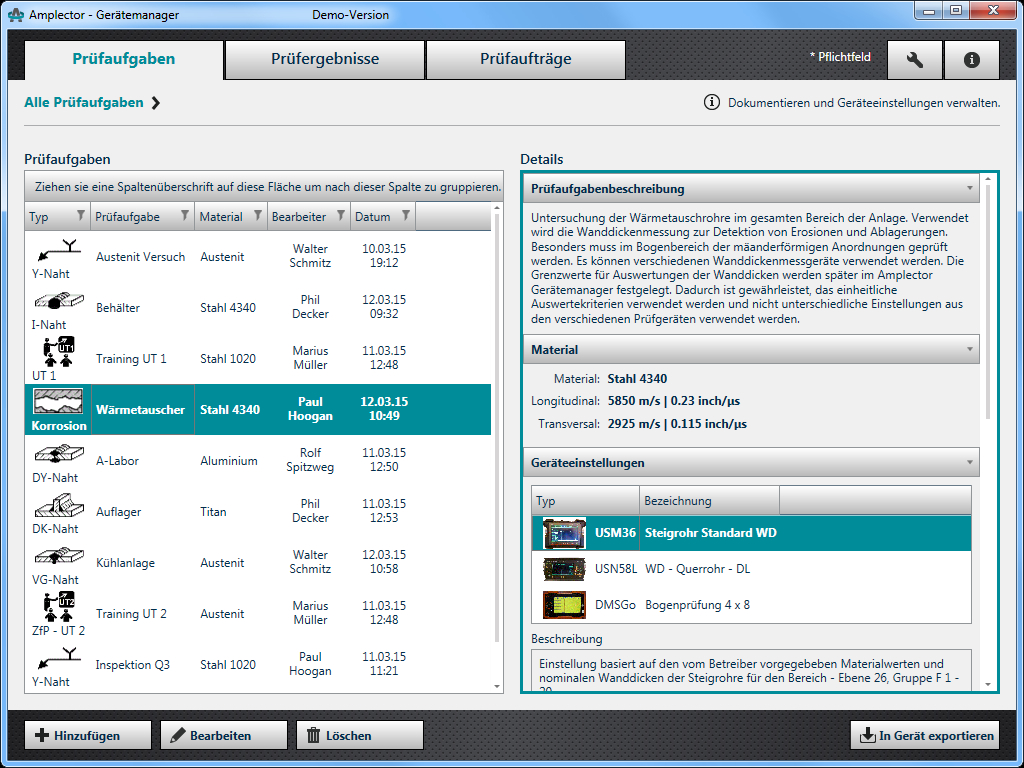
Three workspaces form the basis with no »hidden« functions. The user decides when to view which details.
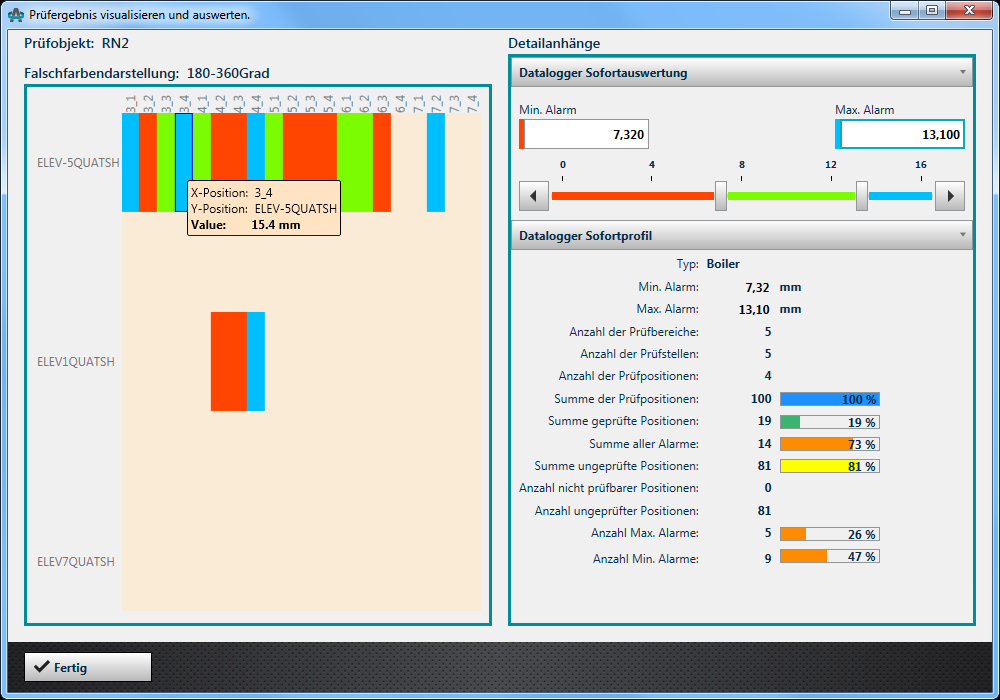
How AMPLECTOR Instrument Manager Works
Starting from the fact that a corresponding inspection task is the basis of every ultrasonic inspection, the inspection task also forms the basis of all subsequent steps in the AMPLECTOR Instrument Manager.
Each inspection task constitutes the framework for holding together all other data and information. The inspection tasks can be saved, adapted, trans- mitted, and used over and over again with different test instruments.
The user decides on the details to be captured either for his or her own inspections or, as a higher- level organization, for the inspectors in the field.
Non-proprietary integration of test instruments
In addition to the clear definition of the inspection task, the correct setup of the test instrument is de- cisive for reproducible inspection results. The saving and reuse of proven instrument settings provides safety and efficiency. Amplector reads out instru- ment settings, saves them, and transfers them to other instruments of the same type.
Most test instruments use internal memories for the documentation of inspection results. Amplector brings together the inspection results saved to dif- ferent instruments and, in this way, provides for the traceable documentation and analysis – on a clear user interface regardless of the instrument.
Instrument driver
AMPLECTOR Instrument Manager uses a special instrument driver for each instrument model or for each instrument family to enable a data exchange with the corresponding instrument. These drivers are available separately and must be installed in addition to AMPLECTOR Instrument Manager.
Instrument driver for DMS Go and DMS Go+
Instrument driver for USM Go and USM Go+
Requirements
- Operating system Windows Vista, Windows 7, Windows 8, Windows 8.1, Windows 10
- Microsoft .NET Framework 4.5 or higher
Standard package
- Instrument Manager software as download (no shipment on data media)
- Quick Start Guide in the download attachments in German and English
Tips for the operation and use
- The AMPLECTOR Instrument Manager and the instrument driver can only display and edit the data and information from the instrument at the quality which was originally saved.
- The stability and quality of communication between the AMPLECTOR Instrument Manager and the instrument are based on the transmission method of the instrument manufacturer.
- AMPLECTOR Instrument Manager and the instrument driver do not support any server and remote control mode
*Our offer is solely meant for trade and industry, as well as for company owners. All prices are to be understood as strict net prices plus statutory VAT.