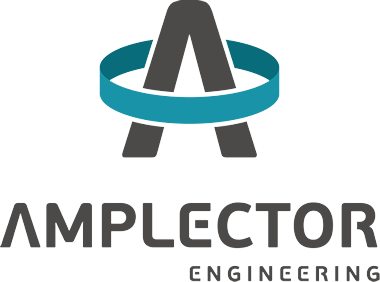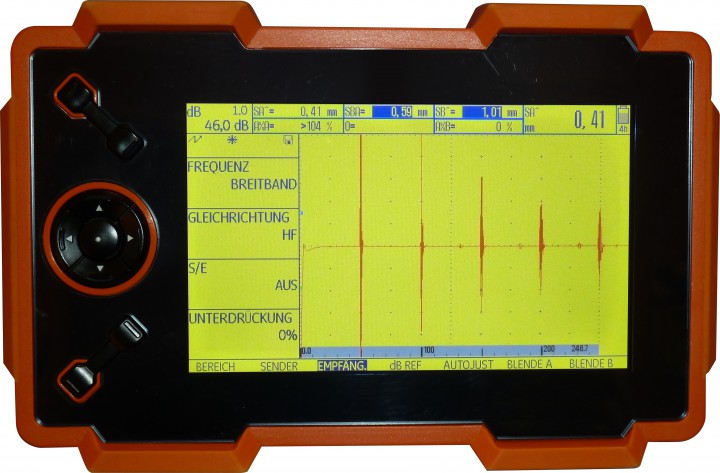AMPLECTOR Engineering UG / ZFP-Shop / Instrument driver for DMS Go (+)
Instrument driver for DMS Go (+)
Manufacturer:AMPLECTOR Engineering
Order number:4713
Delivery time: Available as instant download
365,00€* *Prices plus statutory VAT
The Instrument driver for DMS Go is required to exchange data and settings between the instrument DMS Go and the software AMPLECTOR Instrument Manager. All versions are supported (DMS Go, DMS Go+, combined unit DMS Go/USM Go), and instrument options of the DMS Go (DMS Go Basis, DMS Go TC, DMS Go DR, DMS Go Advanced).
Instrument data supported by the Instrument driver DMS Go: Instrument settings (ultrasonic parameters) without limitation to 20 files as in the instrument, A-scans, B-scans, Micro Grids, test results, and Data Recorder file types “Linear”, “Custom Linear”, “Grid”, “Custom Grid”, “Custom Point”, and “Boiler”.
The DMS Go can only save a maximum of 20 files for instrument settings (ultrasonic parameters) internally. The AMPLECTOR Instrument Manager enables to manage any number of files for instrument settings and to transfer them from and to the instrument at any time (Import/Export).
All test reports that can be generated by means of the instrument and parameter lists in the file format BMP or JPG can be directly added to the test jobs as documentation in the AMPLECTOR Instrument Manager.
Features
- Straightforward display (as in Windows Explorer) of dataset files of the DMS Go in the AMPLECTOR Instrument Manager with detailed display of the most important instrument settings (ultrasonic parameters) and A-scan
- Straightforward display of Data Recorder files (as in Windows Explorer) with detailed display of Data Recorder type, statistics, as well as instrument settings and notes
- In the combined unit DMS Go/USM Go, also display and editing of the files of the instrument currently not booted if the driver for USM Go has been additionally installed
- Display and editing of files also straight from the SD memory card from the instrument if it has been inserted into the card reader of the computer
- Display and editing of the files from the instrument even if they are saved to the hard disk of the computer
- Display of instrument information (for example software version)
- Import and export of dataset files
- The thickness alarm values (T-Min and T-Max) can be subsequently set and changed in the AMPLECTOR Instrument Manager
Requirements
- Operating system Windows Vista, Windows 7, Windows 8, Windows 8.1, Windows 10
- Microsoft .NET Framework 4.5 or higher
- Installed software AMPLECTOR Instrument Manager
- USB cable with Micro-USB connector for the connection between the instrument and the computer (not included in the standard package)
Standard package
- Instrument driver software as download (no shipment on data media)
- No Quick Start Guide necessary
Tips for the operating and use
- The AMPLECTOR Instrument Manager and the instrument driver can only display and edit the data and information from the instrument at the quality which was originally saved
- The stability and quality of communication between the AMPLECTOR Instrument Manager and the instrument are based on the transmission method of the instrument manufacturer
- AMPLECTOR Instrument Manager and the instrument driver do not support any server and remote control mode
*Our offer is solely meant for trade and industry, as well as for company owners. All prices are to be understood as strict net prices plus statutory VAT.