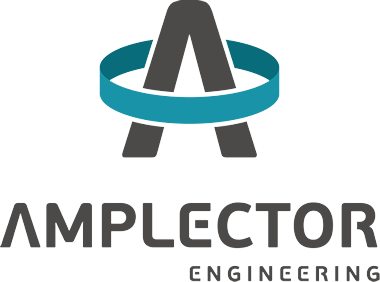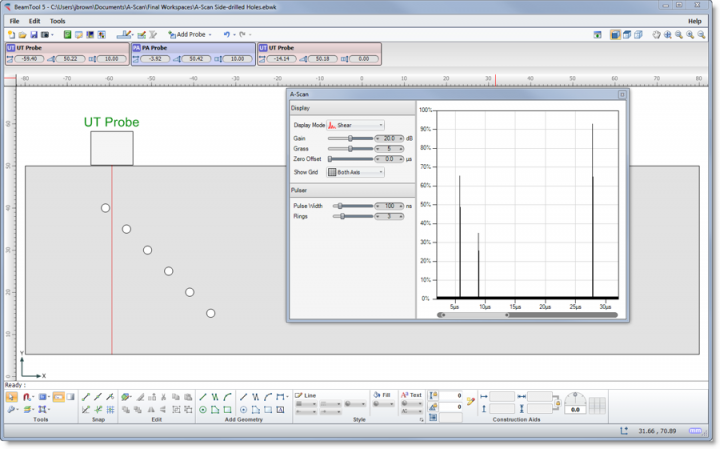Add-On module SIMULATION
price on request
Add-On module SIMULATION for BeamTool 9
The A-Scan Add-on Module has been renamed to Simulation Add-on Module and now also includes the Sound Field Animation features. This add-on is a great teaching tool that combines the two powerful features.
Simulation is an Add-on module that is a useful tool for visualizing an A-scan signal for a conventional probe or phased array single beamset.
- Interactive and configurable display of simulated A-Scan data
- Conventional UT probe and phased-array single beamsets supported
- Visualize and configure initial transducer pulse
- Visualization of material attenuation curve
- Quick and easy zooming/scrolling through the A-scan timeline
A-scan data is refreshed live as changes are made to the workspace and probe configuration. This performance is possible because an invisible array of beams is used to approximate wave fronts and detect reflections. The simulation does not have the accuracy that beam profiling would provide but requires far less processing and is therefore more performant, allowing the visualization of A-scan data while moving the probes on the piece geometry. Accurate reflection/transmission coefficients are applied to the signal at events. Simplified material attenuation is also applied to the signal.
The A-scan display can be configured using a set of parameters including gain and zero offset.
- Visualize initial pulse and the materials attenuation curve
- Pulse width is set to a default value based on the frequency of the probe
- Control and limit the display of A-scan data based on wave mode

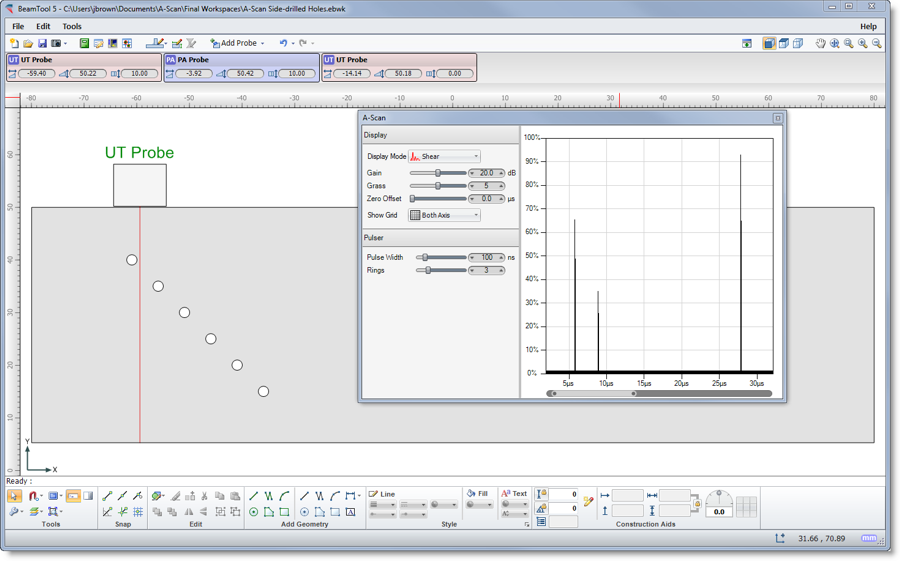
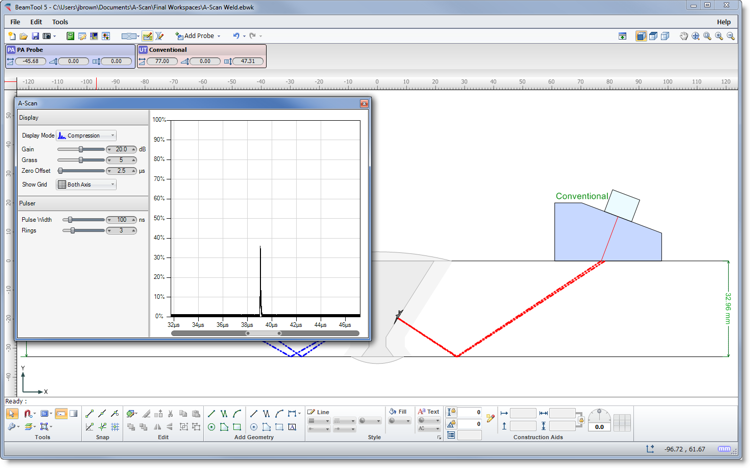



Requirements
- BeamTool 6 and higher
- Operating system Windows VISTA SP2 (x86, x64), Windows 7 SP1 (x86, x64), Windows 8/8.1 (x86, x64), Windows 10 (x86, x64)
- Operating system Windows Windows Server 2008 SP2 (x86, x64), Windows Server 2008 R2 SP2 (x86, x64), Windows Server 2012 (x64), Windows Server 2012 R2x64)
- Microsoft .NET Framework 4.6 or higher
- Processor 1GHz or faster
- RAM 512 MB or more
- Hard disc 4.5 GB or more
Standard package
- Add-On module Simulation as download (no shipment on data media)
- SoftLock users will receive an additional serial number with which to activate the add-on
- HardLock and FlashLock users will receive an upgrade for their HASP-USB-Key
- No additional modules (Add-on). These must be ordered separately
- OnLine Help in Englisch (no printed operating manual)
Tips for the operation and use
- The SoftLock license uses a serial number to activate BeamTool on a single computer. If you want to use the license on another computer, you must first deactivate the software on the current computer before you can reactivate it on another.
- The HardLock and FlashLock license uses a HASP USB key to activate BeamTool. BeamTool may be installed on multiple machines but will only run with the HASP key present.
Possible influences on the results
- With the calculation of ray tracing BeamTool9 uses the geometrical data of the part, and its physical data (sound velocities) entered by the user, as well as all relevant data of the selected probe and delay line at room temperature (20°C). Further influences, e.g. the surface condition of the part and temperature deviations of the probe and delay may have an unexpected effect on the sound propagation. These influences, but also the material structure (sound attenuation, scattering and un-isotropy) of the real part are not considered in BeamTool9!
BeamTool9 only calculates the results based on the sound velocity entered by the user. Possible mode conversion, that may occur with sound reflection at boundaries are not taken into consideration, and may lead to unexpected artifacts with later practical application.
The geometrical and technical data of the probes and delay lines or wedges filed in the integrated database relate to the data supplied to Eclipse Scientific by the individual probe manufacturers. Continuous development of new probes and wedges or changes by the manufacturer, even minor differences to the existing stored data, but also incorrect entries of values in the database, may have a negative influence on the calculation of sound propagation. However, with Ultrasonic inspection according to standards, probe and wedge data must always be checked using a designated reference block with artificial reflectors.
BeamTool9 always calculates the acoustical axis of the corresponding beam based on the entered probe and wedge data. Any side or grating lobes of the sound beam are not considered.
- Summary: BeamTool9 calculates the sound propagation of the Ultrasonic wave based on a simple physical model, which best describes the physics of sound propagation and reflection. Influences, as described above, may effect the simulation results of BeamTool9. Therefore it is very important to verify the results, when converting the BeamTool scan plan into practice!
Limitation of Eclipse Scientific’s Obligation & Liability
- The manufactur company Eclipse Scientific shall not be liable to Reseller or any of its customers for any special indirect, incidental or exemplary damages, including, but not limited to, loss of business, loss of profit, loss or damage resulting from the loss of data, inability to access Internet, or inability to transmit or receive information, caused by, or resulting from, delays, non-deliveries, or service interruptions caused by Eclipse Scientific or the Product, even if Eclipse Scientific has been advised of the possibility of such damages.
- Eclipse Scientific’s liability to Reseller and any customer of Reseller is limited to the purchase price received by Eclipse Scientific for the relevant Product.
*Our offer is solely meant for trade and industry, as well as for company owners. All prices are to be understood as strict net prices plus statutory VAT.